Like all other fields of business, the training and education sector is using numerous automated tools for proofreading, grammatical error correction, and other processes. An online preposition checker is one of those automated tools extensively used for the checking of prepositions and other grammatical errors. Let’s talk about different aspects of a preposition in the English language and how to use the automated preposition finder tool online more effectively.
What Is a Prepositional Phrase in a Sentence?
A prepositional phrase is a combination of multiple words including at least one or more prepositions in it to modify the object, noun, or verbs. The prepositional phrases play a very important role in a sentence in the English language because it modifies the major components of the sentences such as noun, verb, and objective. Prepositional phrases have different types such as adverbial and adjectival phrases. How to identify the adverbial phrase in a sentence? Any prepositional phrase that modifies the verb is an adverbial phrase and that, which modifies a noun is an adjectival phrase. You can also use an online adjectival phrase finder for this purpose.
What Are 6 Rules of Using Prepositional Phrases Properly with Preposition Checker?
How to use prepositions in English correctly is defined under 6 rules, which help learners to easily understand and use prepositions more correctly. Those six rules are mentioned below:
- Rule #1. Mostly – but not always, a preposition should be used either before a noun or pronoun. But sometimes, this rule may not hold correct but that is not very common. Incorrect: He wanted to talk her to. Correct: He wanted to talk to her.
- Rule #2. Neither verb nor subject should follow the use of ‘Like’ in the sentence. ‘Like’ should always be followed by the object directly related to the preposition. It is always recommended to use ‘as though’, ‘as if’ and similar types of prepositions when the comparison with the verb or subject of the sentence is required. Incorrect: Sam is like his father does. Correct: Sam is like his father.
- Rule #3. Any pronoun or noun used after a preposition should be in the object form in the sentences. The objective form of a noun is always the same. Incorrect: He wants to discuss it with she. Correct: He wants to discuss it with her.
- Rule #4. There should be no confusion between the use of ‘to’ as a preposition and the ‘to’ as infinitive before any verb. Incorrect: He wants to go the garden. Correct: He wanted to go to the garden.
- Rule #5. You cannot use a verb as an object that is qualified by the preposition in any correct English sentence. Incorrect: This kit is for swim. Correct: This kit is for swimming.
- Rule #6. The use of ‘in’ as a preposition should never be confused with the use of an ‘into’ to show the movement in any correct English sentence. Incorrect: Car is moving in a road tunnel. Correct: Car is moving into a road tunnel.
What to Avoid While Using Preposition in a Sentence?
Wiring correct sentences cannot be achieved without proper use of prepositions in a sentence. So, always make sure you are using the prepositions correctly and not violating the basic rules. You should avoid the following mistakes for using the prepositions correctly:
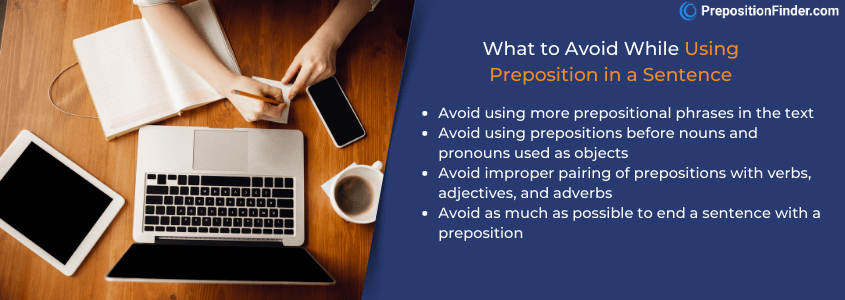
- Avoid using more prepositional phrases in the text
- Always avoid using prepositions before nouns and pronouns used as objects
- Avoid improper pairing of prepositions with verbs, adjectives, and adverbs
- Avoid as much as possible to end a sentence with a preposition
- Avoid using ‘than’ after different. Use ‘from’ after different.
How to Check Prepositional Phrase in Text?
How to check sentence for prepositional phrase? You can do it either by checking the text manually or via an online prepositional phrase calculator. Both of them are elaborated below.
Manual checking. The manual checking of prepositional phrases in a text requires a full command over grammar, especially all types of prepositions. The formation of prepositional phrases is very complex and sometimes it is difficult to trace the prepositional phrase used in the sentence. So, the chances of incorrect use of prepositional phrases are more and they can be missed while tracing them. The major downsides of manual checking include the need for expertise, time-consuming activity, and the chances of missing out the errors.
Using prepositional phrase detector. Using any professional online tool for prepositional phrase checking is one of the best, fastest, and most accurate ways to trace and correct the prepositional phrases in any type of text. Using an online tool is instant and also offers numerous additional features such as spelling, plagiarism, and punctuation errors.
Top Features/Capabilities of a Prepositional Phrase Detector
A professional-grade tool for the prepositional phrase detector should have the main features and capabilities as mentioned below:
- Easy and effective. A good preposition checker tool should be very simple and attractive for any online user. It should not be so messy. The interface of the tool should be very intuitive to use without any external training support.
- Detail-oriented. All types of prepositional related errors should be identified and corrected. The tools should also search for comparative use of prepositions with other parts of speech.
- Reasonable cost. The price of using the advanced features of the tools should be reasonably affordable for even students and other low-income groups of people. The basic features should be available for free too.
- Instant and available. A great online preposition checker should be always available (24×7) and should be used instantly to check any kind of text.
How to Find the Preposition in a Sentence via Preposition Finder?
Finding incorrect use of prepositions in a sentence via an online tool is very simple, easy, and instant in a few procedural steps as mentioned below:

- Choose the right preposition checker online like ours
- Copy and paste the text that you want to check for the incorrect use of prepositions in the widget or text field
- Run the preposition checker online tool by clicking the button that starts checking the text for grammatical errors.
- Review the underlined mistakes in the text by clicking every underlined word. The suggestions for corrections will appear. Choose the right suggestion that you deem correct.
- Download the corrected text on your computer. You are done!





